
## 🗃️ 文件架构
apps -- 业务核心
config -- 配置文件
img -- readme图片
model -- 核心文件[建议不动]
resource -- 资源文件
test -- 爬虫文件[python]
utils -- 工具类
index -- 主入口
## 🧏 使用实例

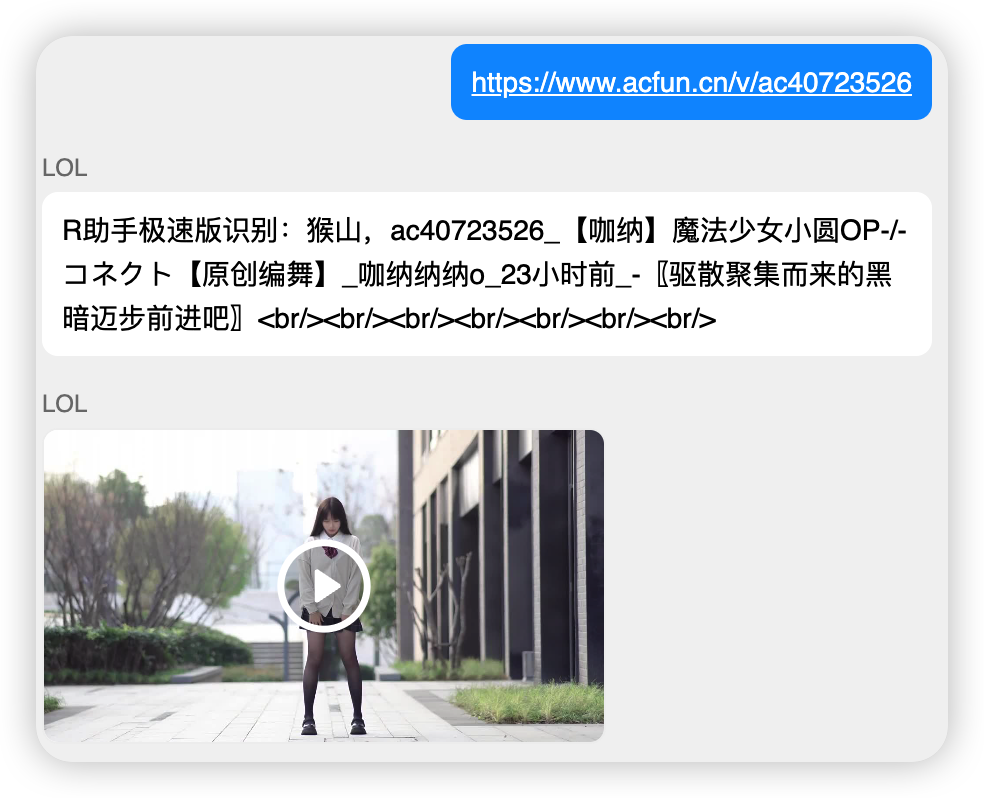
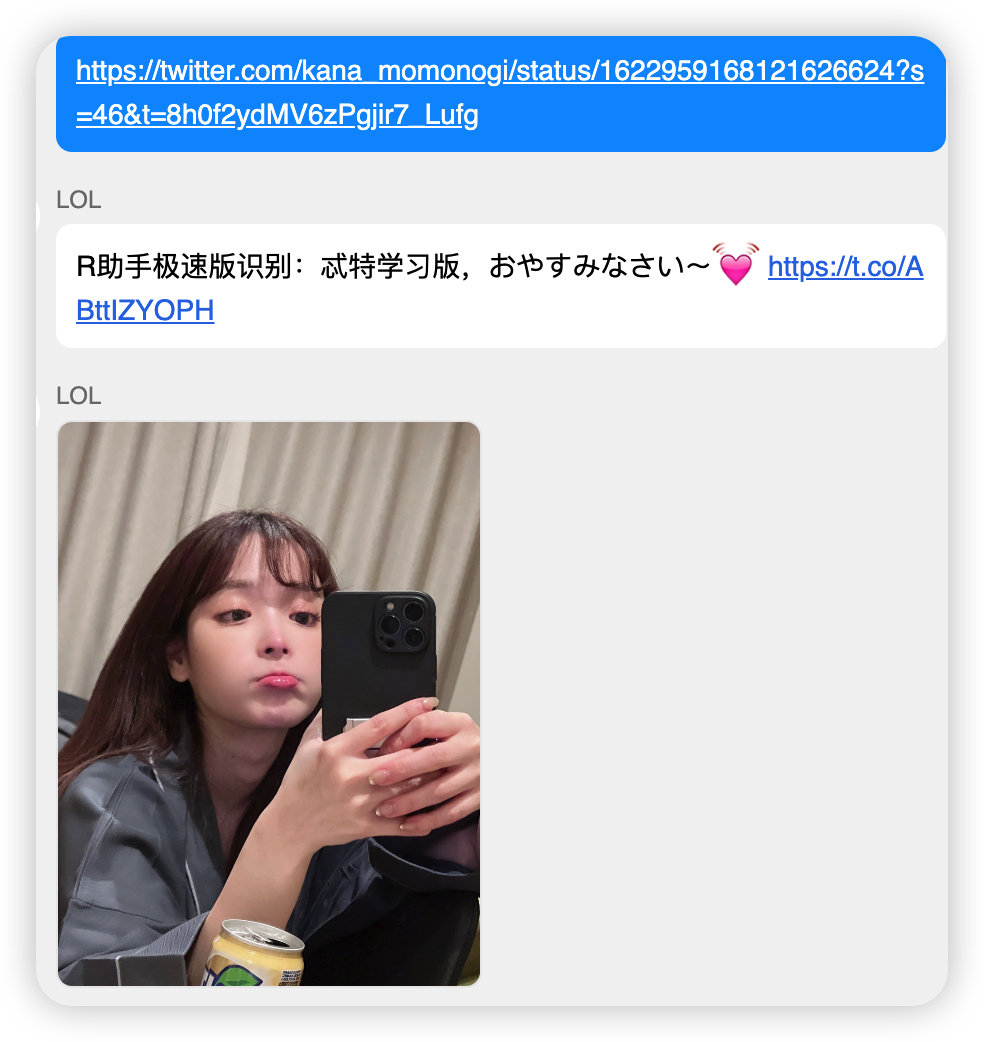

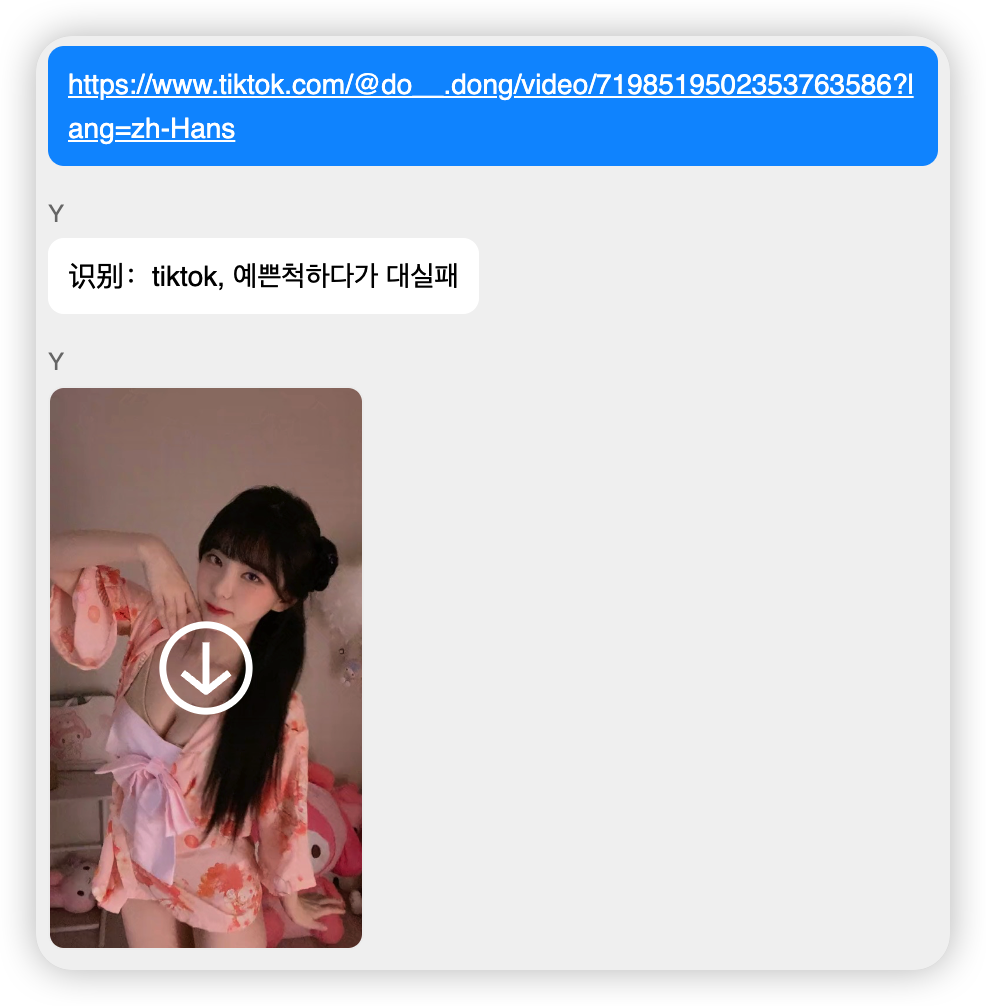
## 🤺 BUG及时交流群
【关于Windows适配】目前 [好冷群友](https://gitee.com/hetangx) 已经提供了一个比较可靠的解决方案,已经采纳并使用!

> 备用方案:https://t.me/+ZsZMNE8OI7E3MDdl
## 📔 使用说明
1.【必要】下载插件
```shell
git clone https://gitee.com/kyrzy0416/rconsole-plugin.git ./plugins/rconsole-plugin/
``````
2.【必要】在`Yunzai-Bot`安装axios(0.27.2)、代理工具(tunnel)、TwitterAPI依赖
```shell
pnpm install -P
或
pnpm add axios tunnel twitter-api-v2
```
3.【可选】要使用`视频解析`功能要下载插件【推荐ubuntu系统】
```shell
# ubuntu
sudo apt-get install ffmpeg
# 其他linux参考(群友推荐):https://gitee.com/baihu433/ffmpeg
# Windows 参考:https://www.jianshu.com/p/5015a477de3c
````
## 🧑🌾 进阶内容
【可选】相关配置(apps/tools.js):
> `小蓝鸟`api:https://developer.twitter.com/en
注册完之后将`Bearer Token`填入config/tools.yaml`
> `百度翻译`api:https://fanyi-api.baidu.com/doc/21
注册完填入方式参考上方注释url (config/tools.yaml);另外,有群友反馈百度翻译需要充钱才能使用!
> (非必要不更改)更改魔法在`config/tools.yaml` 或 [锅巴插件](https://gitee.com/guoba-yunzai/guoba-plugin)的配置位置:
`proxyAddr: '127.0.0.1' # 魔法地址`
`proxyPort: '7890' # 魔法端口`
## 📦 业务
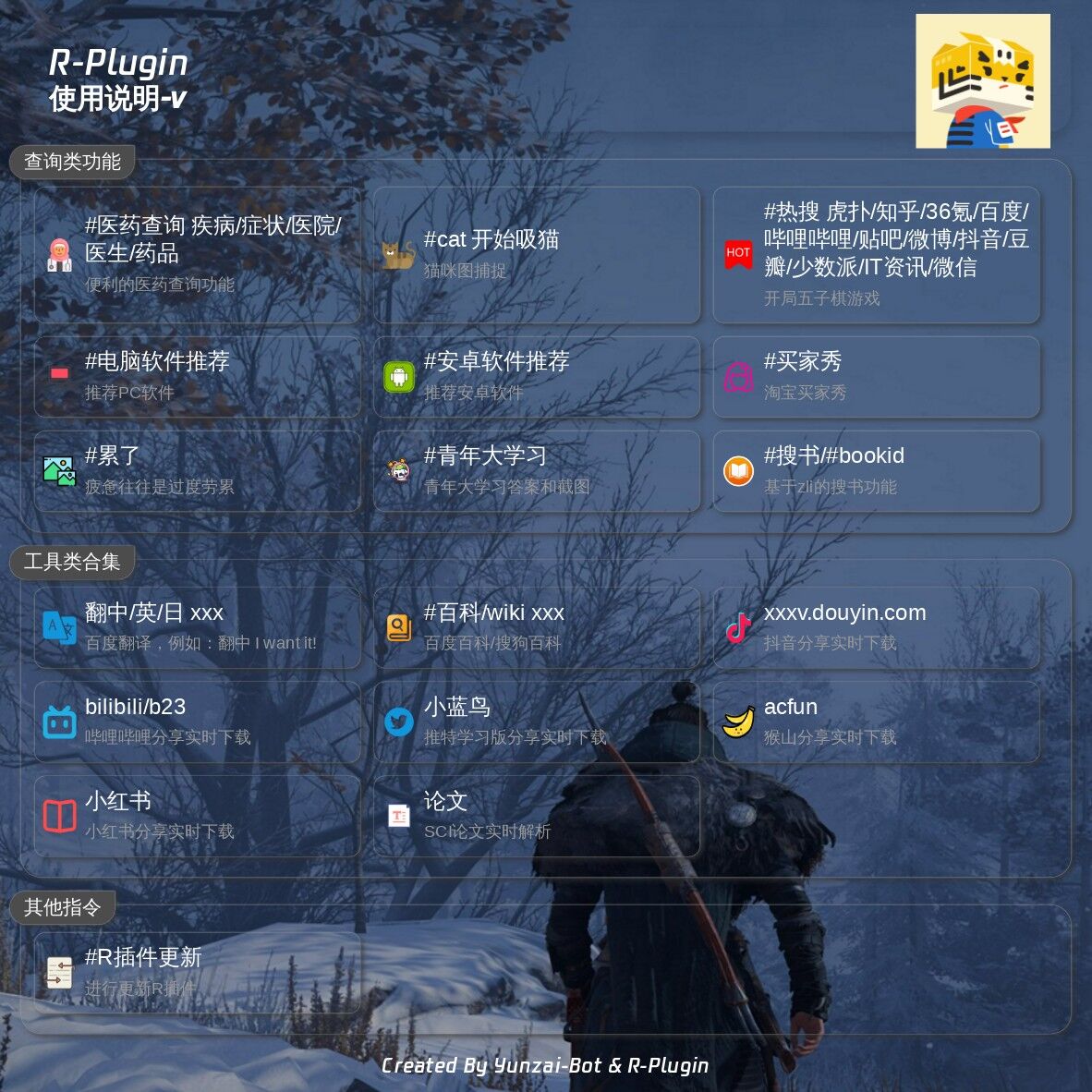
## 🤳 版本
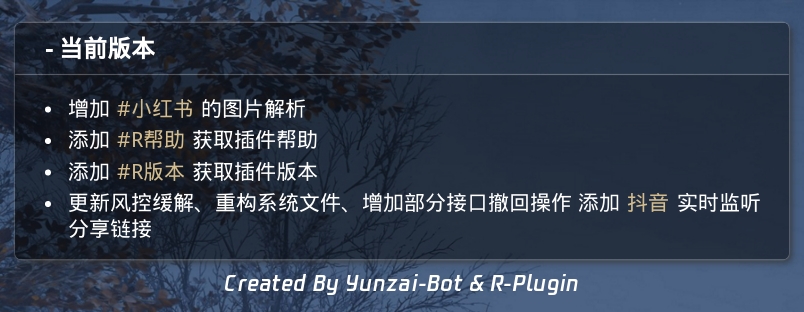
## ☕ 请我喝一杯瑞幸咖啡
如果你觉得插件能帮助到你增进好友关系,那么你可以在有条件的情况下[请我喝一杯瑞幸咖啡](https://afdian.net/a/zhiyu1998),这是我开源这个插件的最大动力!

感谢以下朋友的支持!(排名不分多少)
| 昵称 | 赞助 |
|:---------------:|------|
| n | 13*4 |
| 一杯凉 | 30 |
| 左轮(ps. 我导师,泪目!) | 13 |
| mitsuha | 13 |
| [Kr] 5s¹ | 13 |
## 👩👩👧👧 开发团队
| Nickname | Contribution |
| :----------------------------------------------------------: |--------------|
|[易曦翰](https://gitee.com/yixihan) | 后端开发 |
|[zhiyu](https://gitee.com/kyrzy0416) | 后端开发 |
|[Diviner](https://gitee.com/divinerJJ) | 前端开发 |
|[小白白](https://gitee.com/little_White01) | 后端开发 |
## 🚀 后记
* 文件借鉴了很多插件,精简个人认为可以精简的内容。
* 素材来源于网络,仅供交流学习使用
* 严禁用于任何商业用途和非法行为
* 如果对你有帮助辛苦给个star,这是对我最大的鼓励